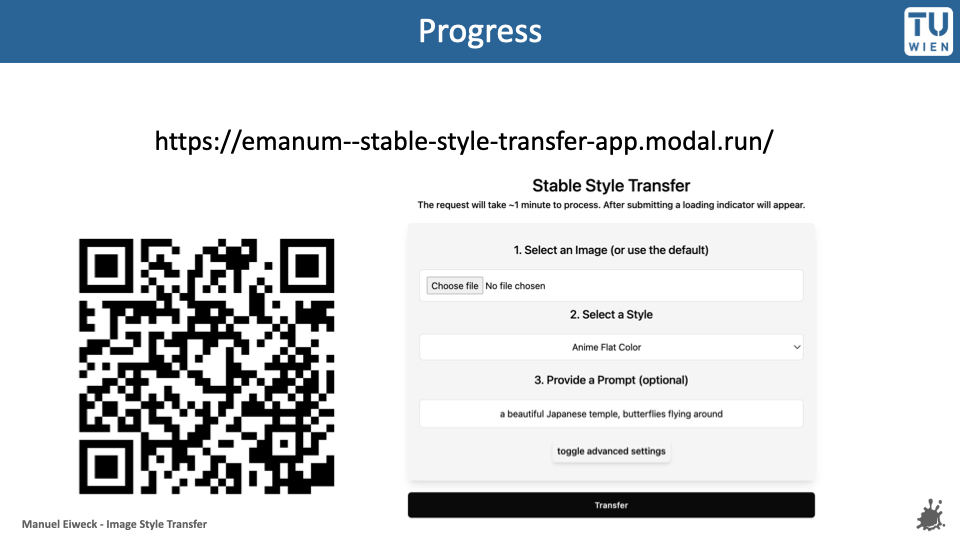Stable Style Transfer
The result of the project is a web-application that runs a lamda function on model.com to perform a style transfer. The user can upload an image and select a style from a list of pre-trained models. In addition, the user can also provide an optional prompt to guide the style transfer. While it is hosted on a free cloud service due to cost reasons, it can also be run locally. You can try out the live demo right now here.
While obviously not as powerful and flexible as the commercial products, I believe that a product that fulfills a specific purpose and is easy to use can be a good alternative to full grade commercial products.
Motivation
The motivation for the project was to only use libraries that are open source and also available for self-hosting to stylize an image with different art styles. Stable Diffusion was a perfect candidate as it offers a broad community support and comes with various pre trained models as well as tools and libraries. However, due to the large available extensions and customizing options it is not really beginner friendly, especially compared to its commercial counterparts like Dall-E or Midjourney. Therefore, the goal of the project was to create an easy-to-use application that would also allow non tech enthusiasts to perform an image style transfer without having to rely of proprietary commercial services.
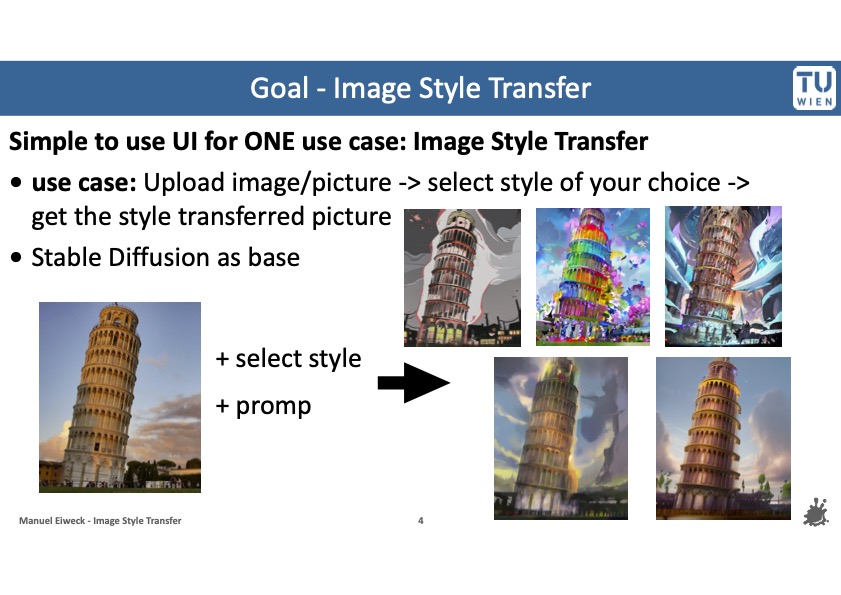
Project Steps
There were 3 main milestones along the project.
- Research and gathering experience Using Automatic1111/web-ui I tried out various extensions like controlNet, adapters, LoRA, Img2Img and settings to perform the style transfer as a proof on concept. Gathered knowledge was summarized on a private confluence space.
- Building a pipeline After the successful PoC I started to perform the style transfer programmatically via the diffusers library from huggingface. Using the previous gathered knowledge about the needed extensions.
- Building a UI Afterwards I started to build a simple mobile friendly web-ui. In addition, I switch from running stable diffusion locally on my pc to the cloud service modal.com due to performance and gpu memory limitations. A nice bonus was that it also allowed me to also host the web-ui on the same platform in one go without having to configure another service.
Cloud Runtime
I choose modal.com as a cloudruntime for the project. During my experiments running stable diffusion locally on my 3070 I encountered performance and memory limitations. Therefore, I decided to try out cloud services. I choose modal.com as it offers a free tier with 30 dollars of free credits each month.
In addition, the development workflow was very smooth. You can simply clone one of their example projects edit them and then directly deploy them to the cloud with a single command without building a docker image or packaging the application otherwise.
They also provide a nice web-ui to monitor the usage, costs and logs of your deployed applications.
#img modalpreview

Code and Demo
The code is hosted on Github